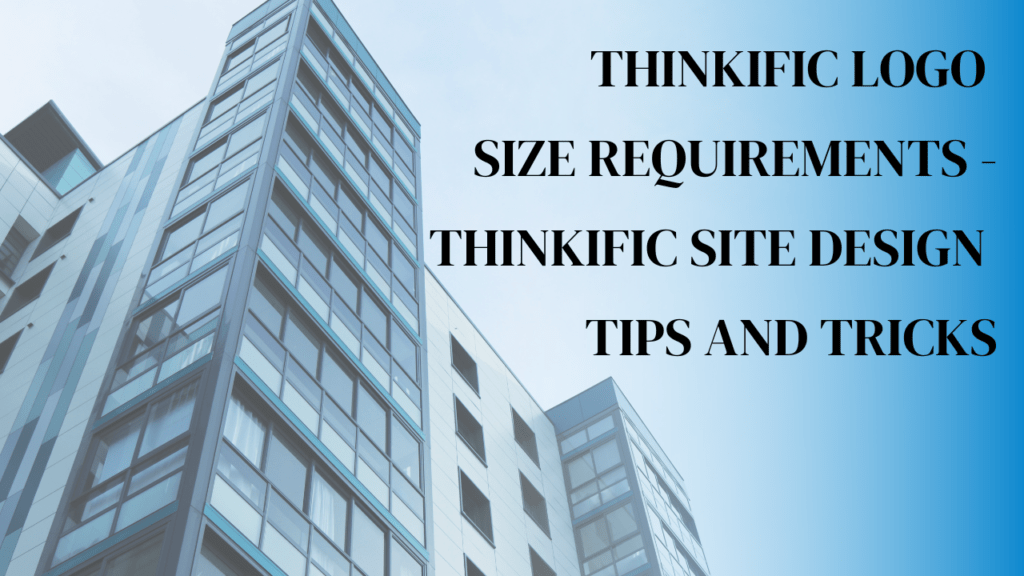Thinkific is one of the most popular platforms for creating and selling online courses, offering a comprehensive suite of tools to help course creators build and manage their courses. As you build your online course, it’s important to consider the branding elements that will help set your course apart from others.
One of the most important branding elements is your logo. A well-designed logo can establish a professional and recognizable brand and help your course stand out in a crowded market.
In this article, we’ll dive into the recommended logo size for the Thinkific site header so that you can ensure your logo looks its best and represents your brand in the most effective way possible. So let’s get started!
What is the recommended logo size for the Thinkific site header?
When creating a strong brand for your online course, the site header is crucial. The site header is your Thinkific site’s top section, typically including your logo, navigation menu, and other key information. A well-designed site header can help establish your brand identity and create a cohesive look and feel for your course.
So what is the recommended logo size for the Thinkific site header? According to Thinkific, there aren’t any specific recommendations for logo size. Instead, it recommends you scale your logos for the web in general to these sizes:
- For horizontal layout:
- 250 px x 150 px
- 350 px x 75 px
- 400 px x 100 px
- For vertical (square) layout:
- 160 px x 160 px
Following these recommended guidelines will ensure your logo is displayed clearly and crisply without appearing blurry or pixelated. It’s important to note that these sizes are specifically optimized for desktop and laptop screens so that they may appear differently on smaller or larger devices.
Several factors can affect the appearance of your logo in the site header. One of the most important factors is screen resolution. If a user is viewing your site on a high-resolution screen, such as a Retina display, your logo may appear smaller than it would on a lower-resolution screen. Choosing a high-quality image file and optimizing it for web display is important to ensure that your logo looks its best across various devices and resolutions.
Another factor to consider is the device type. Different devices, such as desktop computers, laptops, tablets, and mobile phones, may display your logo differently depending on their screen size and orientation. It’s important to test your logo on various devices to ensure that it looks good and is legible on each one.
> > Click Here to Start Your Free Trial < <
How to create and upload a logo in the recommended size
Now that you know the recommended logo size for the Thinkific site header, let’s look at how to create and upload a logo in the correct size.
Step 1: Create a logo
The first step in creating a logo is to decide on the design. Your logo should be simple, memorable, and reflective of your brand identity.
If you’re not a professional designer, many tools and resources can help you create a logo, such as Canva, Adobe Spark, or Fiverr. Remember that your logo should be in a high-quality image file format, such as PNG or SVG.
Step 2: Upload and resize the logo within the Thinkific Site Builder
Once you have created your logo, you can upload it to the Thinkific site header in just a few simple steps through the Site Builder. First, log in to your Thinkific account and navigate to your site’s Theme settings.
From there, click the Header tab and scroll down to the Logo section. Click the “Change Logo” button and select the image file of your logo from your computer. Finally, click “Save” to upload the logo to your site header.
Step 3: Make the logo look good
Following some best practices is important to ensure your logo looks its best in the site header. For example, ensure your logo is centered in the header and does not overlap with other elements.
You may also want to experiment with different background colors to make your logo stand out. Finally, be sure to test your logo on various devices and screen resolutions to ensure that it looks good and is legible.
> > Click Here to Start Your Free Trial < <
Importance of logo design for branding and marketing
Your logo is a critical element in establishing your brand identity and recognition. Look closer at the importance of logo design for branding and marketing.
Logos play a significant role in establishing brand identity and recognition. A well-designed logo communicates your brand values, mission, and vision to your audience. Your logo should be unique, memorable, and easily recognizable to help differentiate your brand from competitors. In addition, a strong logo helps build trust with your customers and can increase brand loyalty over time.
You can also use logos in marketing materials and promotions to increase brand visibility and awareness. For example, your logo can be used on your website, social media profiles, email newsletters, and promotional materials such as flyers, business cards, and merchandise. By consistently using your logo across various marketing channels, you can establish a consistent brand identity and make it easier for your audience to recognize and remember your brand.
When creating a logo, it’s essential to remember some key tips for designing a logo that is memorable, distinctive, and aligned with your brand values. Here are some best practices to consider:
- Keep it simple: A simple logo is easier to recognize and remember.
- Choose the right colors: Colors can evoke emotions and associations, so choose colors that align with your brand values and message.
- Select an appropriate font: The font can convey your brand’s personality and tone, so choose one that aligns with your brand voice.
- Make it scalable: Your logo should be easily scalable to different sizes, from a favicon to a billboard.
- Test it: Get feedback on your logo design from friends, family, or colleagues to ensure it resonates with your target audience.
A well-designed logo can go a long way in establishing a strong brand identity and recognition. By following these best practices, you can create a logo that is memorable, distinctive, and aligned with your brand values, helping to increase brand visibility and awareness in your marketing efforts.
> > Click Here to Start Your Free Trial < <
Thinkific Logo Size Requirements – Conclusion
Now that we’ve covered the recommended logo size for the Thinkific site header and how to create and upload a logo that meets those specifications, it’s important to remember logos’ significant role in establishing a strong online presence.
A well-designed logo is critical to branding and marketing efforts. It communicates your brand values and helps differentiate your brand from competitors, establishing brand identity and recognition. When creating your logo, remember the best practices we discussed: keep it simple, choose the right colors and fonts, make it scalable, and test it.
Remember that your logo is just one element of your overall brand strategy. Combining a well-designed logo with a compelling brand message, engaging content, and a user-friendly website can create a strong online presence that attracts and retains customers.
In conclusion, a strong logo is essential to building a successful online course business on Thinkific. By keeping the recommended logo size in mind and following best practices for logo design, you can create a logo that supports your branding and marketing efforts, helping you establish a strong online presence and stand out from the competition.