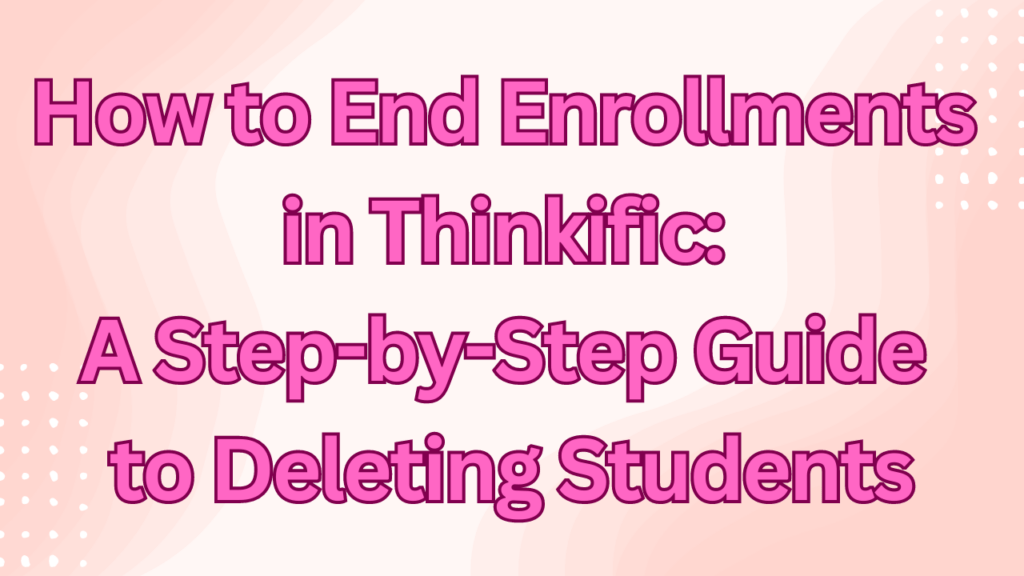If you’re new to the platform, Thinkific is a powerful online course creation tool that allows you to create and sell courses in various formats.
As an instructor, you have full control over your courses, including the ability to add and remove students from your account. However, there may be times when it’s necessary to delete a student from your Thinkific account.
In this article, we’ll walk you through the process of deleting a student from Thinkific and the considerations you should consider before doing so. So, whether you’re looking to streamline your course roster or handle a difficult situation with a student, read on to learn more about ending enrollments in Thinkific.
How to End Enrollments in Thinkific
When it comes to removing a student from a Thinkific account, there are a couple of different approaches you can take.
If you want to remove a student from a specific course, you can simply unenroll them from that course. However, if you want to remove a student from all courses in your Thinkific account, you must follow a slightly different process. Here’s how to do it:
1. Go to “Support Your Students”
Once logged into your Thinkific account, navigate to the “Support Your Students” tab in the left-hand menu. This page allows you to manage your students’ enrollment and access your courses.
2. Select “Users”
Under the “Support Your Students” tab, click on the “Users” sub-tab. Doing so will take you to a list of all registered users on your account.
3. Search for the Student You Want to Delete
Find the student you want to delete from your Thinkific account. You can browse the list of users manually or use the search bar to find them quickly.
4. Select the Ellipses to the Right of Their Contact Details
Once you’ve found the student you want to remove, click on the ellipses (three-dot icon) to the right of their contact details, bringing up a drop-down menu of options.
5. Select “Delete”
From the drop-down menu, select the “Delete” option. Doing so will prompt a confirmation message to appear on your screen.
6. Select “Delete User”
Finally, confirm your decision by selecting the “Delete User” button. This action will permanently remove the student from your Thinkific account and revoke their access to your courses.
And there you have it! With these six simple steps, you can easily remove a student from all courses in your Thinkific account. Remember that once you’ve deleted a user, it will erase their progress and data and cannot be recovered. Double-check that you want to delete the student before proceeding.
> > Click Here to Start Your Free Trial < <
Considerations When Deleting a Student from Thinkific
Before you delete a student from your Thinkific account, it’s important to consider the potential impact on their progress and data, as well as your course revenue and analytics.
Impact on Student Progress and Data
When you delete a student from a course or your Thinkific account, their progress will be permanently removed and cannot be recovered.
Students being deleted from a Thinkific account will lose any quizzes, assignments, or assessments they’ve completed and their course completion status. If the student is currently in the middle of a course, deleting them will effectively reset their progress, and they will need to start over if they want to continue.
Impact on Course Revenue and Analytics
Deleting a student from your Thinkific account may also impact your course revenue and analytics. If the student has already paid, they will not be refunded when removed. Additionally, deleting a student may affect your course completion rates and engagement metrics, impacting your overall course success.
That being said, there may be situations where removing a student from your Thinkific account is necessary or beneficial. For example, if a student is causing disruption or engaging in inappropriate behavior, it may be in the best interest of the other students and the course to remove them.
Ultimately, the decision to delete a student from your Thinkific account should be based on carefully considering the potential impact on the student and your course.
> > Click Here to Start Your Free Trial < <
Alternatives to Deleting a Student from Thinkific
While deleting a student from your Thinkific account may sometimes be necessary, there are alternative options to consider before taking that step.
Option 1: Hiding a Course from a Student
If a student is causing disruption or behaving inappropriately, consider hiding the course from them instead of deleting them from your Thinkific account. To do this, you can use the course visibility settings to hide the course from the specific student while allowing other students to access it.
To hide a course from a student, go to the course settings and select “Course Visibility.” From there, you can hide the course from specific students by entering their email addresses.
Option 2: Offering a Refund or Transfer
If a student is unsatisfied with the course or has difficulty accessing the material, consider offering refunds or transferring to a different course instead of deleting them from your Thinkific account. It helps maintain a positive relationship with the student and minimize the impact on your course revenue and engagement metrics.
You can use the Thinkific refunds and cancellations feature to process the request to offer a refund or transfer. Doing so allows you to easily refund a student’s payment or transfer them to a different course without deleting them from your account.
By considering these alternative options before deleting a student from your Thinkific account, you can help to maintain positive relationships with your students and minimize the impact on your course revenue and engagement metrics.

> > Click Here to Start Your Free Trial < <
How to End Enrollments in Thinkific: Conclusion
In this article, we’ve discussed ending enrollments in Thinkific by deleting a student from your account. We’ve provided a step-by-step guide to help you navigate the process and considerations to keep in mind before taking this step.
When deleting a student from your Thinkific account, it’s important to consider the impact on the student’s progress and data, as well as your course revenue and analytics. There are also alternative options before taking this step, such as hiding a course, offering a refund, or transferring.
In conclusion, deleting a student from your Thinkific account should be a last resort, and alternative options should be explored whenever possible. By taking the time to consider the impact on your students and your course revenue, you can make an informed decision that supports your overall goals and objectives.