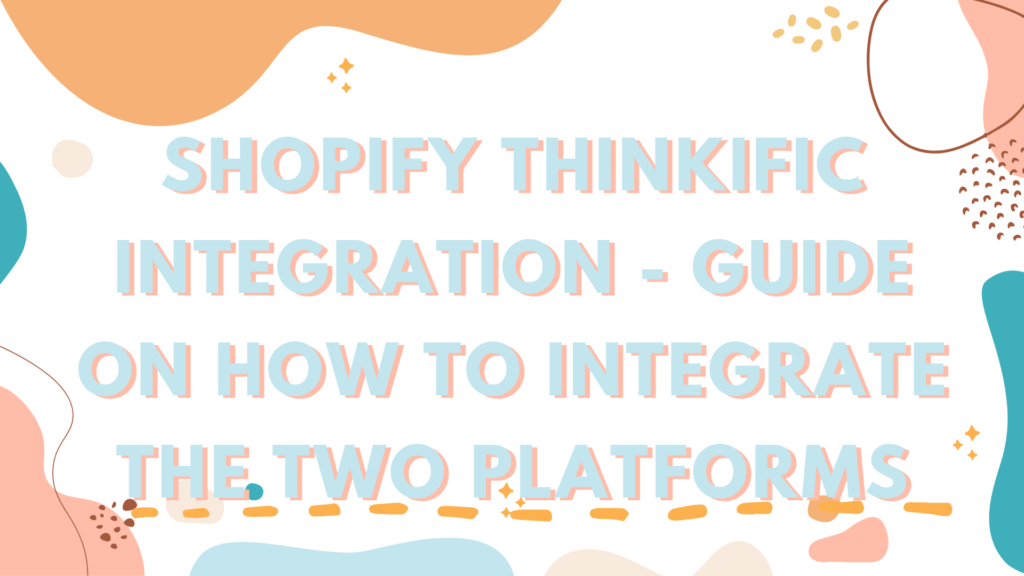Are you looking to sell online courses and products seamlessly? If so, integrating Thinkific and Shopify could be the solution you’ve been searching for. Thinkific is a powerful platform for creating and managing online courses, while Shopify is a leading e-commerce platform for selling products online.
By integrating the two platforms, you can take advantage of the strengths of each to create a seamless experience for your customers. In this article, we’ll explore the benefits of integrating Shopify and Thinkific and why it’s important to consider this integration for your online business.

How to Integrate Shopify and Thinkific
Integrating Thinkific and Shopify is a great way to streamline your online course sales process and offer your customers a seamless experience. The process might seem daunting initially, but following these simple steps can make the integration a breeze.
Here’s how to do it in four easy steps:
Step 1: Setting up a Shopify store and a Thinkific course
Sign up for a Shopify account and create your online store, then follow the guidelines according to the site. After that, sign up for a Thinkific account and create your online course.
If you have both accounts from both platforms, you can skip the process and log in to them immediately! Ensure that they have the same email address to be easily linked.
Step 2: Connecting Shopify and Thinkific accounts
In Thinkific, click on the Apps tab, taking you to the Thinkific App Store page. Here, you will search for the “Shopify” app. Once you find the app, you will need to click “Install” so it connects to your Thinkific account.
In the “Apps” tab from the dashboard menu, click on “Shopify” to see the settings. Once you spot the “Your Shopify account” meta box, you will need to enter the domain of your Shopify store.
Once done, click on “Install on Shopify.” Clicking on it will then take you to a new window where you must log in to your Shopify account and select “Install App” for Thinkific. Similarly, you will be asked to input your Thinkific account and subdomain. Click “Sign In,” and you can link your products!
Step 3: Creating a Thinkific course in Shopify
You can create a Thinkific course within your Shopify dashboard! To do this, select “Apps” and “Thinkific” soon after. On the top-right corner, select “New course,” where you will be prompted to enter the name of your course, then build the rest of it like you usually would in Thinkific.
Step 4: Publish your Thinkific course as a Shopify product
As soon as you finish building your course and click “Publish,” your Thinkific course will now be live and accessible to the public. By publishing your courses, they are now also considered products in your Shopify store.
The Shopify product and Thinkific course are now linked, and customers can purchase the course directly from your Shopify store.
> > Click Here to Start Your Free Trial < <
Benefits of Integrating Shopify and Thinkific
Integrating Shopify and Thinkific can provide several benefits and advantages to businesses. With this integration, businesses can improve their customer experience by making it easier for customers to find and purchase their products. They can also better understand their customers, purchases, and overall performance.
By streamlining the sales process, businesses can speed up their checkout process and reduce the effort required for customers to complete a purchase. Furthermore, the integration also simplifies inventory management, enabling businesses to keep track of their products and inventory levels in one place.
Finally, the integration provides enhanced reporting and analytics capabilities to help businesses gain deeper insights into their sales and marketing efforts.
Suggestions and Considerations When Integrating Shopify and Thinkific
Integrating Shopify with Thinkific effectively increases sales and creates a more efficient, streamlined checkout process. To make the experience more worthwhile, here are a few suggestions we want to share with you.
Optimizing the Checkout Process
Optimizing the checkout process is key to ensuring a smooth customer experience. This can be done by ensuring the customer has a clear, easy-to-understand path to purchase.
Maintaining Consistent Branding & Messaging
Keeping your branding consistent can reinforce the customer’s trust in the product and create a sense of familiarity. You can set the tone and branding of your Shopify store and align it with the branding you already use in Thinkific, for example.
Utilizing Upsell & Cross-sell Opportunities
Another way to increase sales is by taking advantage of upselling and cross-selling during the checkout process. For example, offering customers related products and services can increase the overall value of the order and encourage customers to add more items to the cart.
Monitoring Sales & Analytics
Finally, monitoring sales and analytics is essential for making data-driven decisions. With the insights gathered from this data, businesses can better understand their target customer’s needs and preferences, track their progress, and adjust accordingly.
> > Click Here to Start Your Free Trial < <
Shopify Thinkific Integration – Conclusion
To put together everything we have discussed so far, integrating Thinkific and Shopify is a great way to maximize the efficiency of your business and take it to the next level of success.
With Thinkific’s powerful learning tools and Shopify’s reliable eCommerce platform, you can create an online retail experience that your customers will love. Take advantage of the combined benefits of both platforms and get ready to see the results in your business!
It’s never too late to start your journey today and see how integrating Thinkific with Shopify can help you reach your business goals at a higher level.