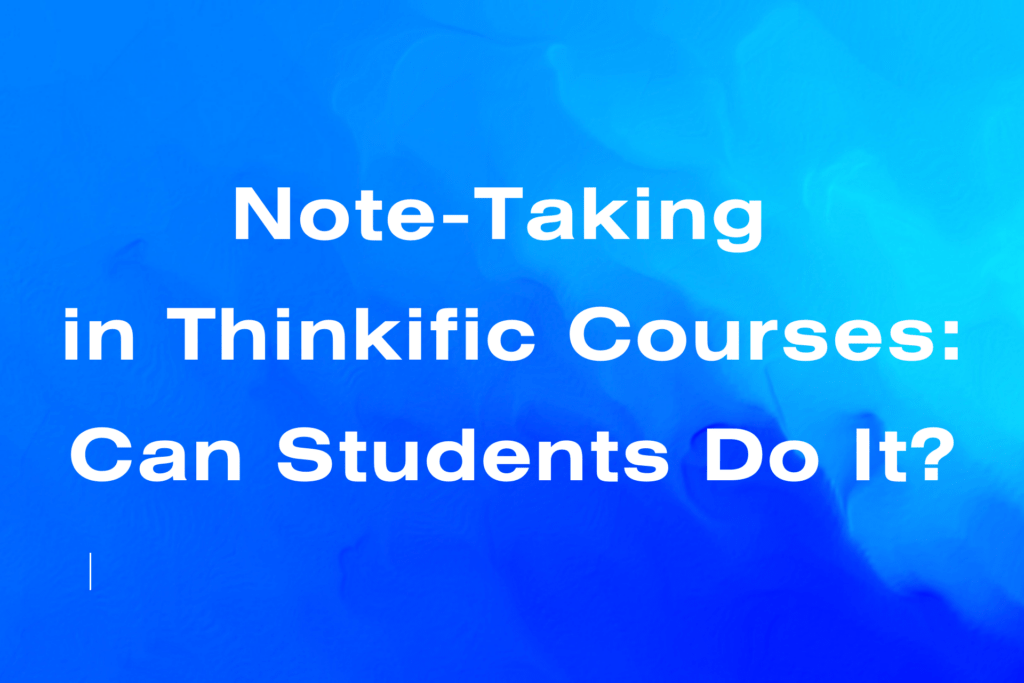With the increasing popularity of online courses, platforms like Thinkific have revolutionized the learning experience.
Students can access their courses anytime and from anywhere, making learning easier than ever. However, note-taking is an important aspect of learning, which can help students retain information better.
In this article, we will discuss whether students can take notes in your Thinkific course and provide you with some tips to help your students get the most out of your course.

Can Students Take Notes in Your Thinkific Course?
Thinkific is a popular online course platform many educators and trainers use to create and sell their courses. Note-taking is an essential part of the learning process that can help students to retain and remember important information.
However, Thinkific currently does not have a built-in note-taking feature for students. This means that students cannot take notes directly within the platform. So, what are the alternatives?
There are several ways that students can take notes while taking your Thinkific course, which we’ll explore in the next section.
Workarounds for Students to Take Notes in Your Thinkific Course
While Thinkific does not have a built-in note-taking feature, there are several workarounds that students can use to take notes in your course.
Suggesting External Note-Taking Tools
One way to enable note-taking in your Thinkific course is to suggest external note-taking tools. Many note-taking apps are available that students can use to take notes while going through your course. These apps can sync with multiple devices and allow students to organize their notes in a structured manner.
Some popular note-taking apps students can use include Evernote, OneNote, and Google Keep. As a course creator, you can recommend these tools to your students and provide instructions on using them effectively.
Providing Downloadable Course Materials
Another way to enable note-taking in your Thinkific course is to provide downloadable course materials. This could include PDFs, slides, or other materials that students can download and use to take notes while going through your course.
By providing downloadable materials, students can refer to them later and use them to review the content covered in the course. This can be especially helpful for courses that cover a lot of material, as students may find it challenging to remember everything without the ability to take notes.
Encouraging Students to Use Physical Note-Taking Methods
Finally, you can encourage students to use physical note-taking methods such as writing notes on paper or using a whiteboard. While this may seem old-fashioned, many students find that writing notes by hand helps them to remember the content better.
As a course creator, you can provide suggestions on how to organize physical notes effectively. For example, you can suggest using different colored pens or highlighters to distinguish course sections.
> > Click Here to Start Your Free Trial < <
Pros and Cons of Note-Taking in Your Thinkific Course
While note-taking can be a valuable tool for students to retain information, there are both advantages and disadvantages to allowing students to take notes in your Thinkific course.
The advantages of allowing students to take notes include the following:
- Increased engagement: Students who take notes are more likely to be actively engaged in the course material.
- Improved retention: Note-taking can help students remember key concepts and ideas from the course.
- Customization: Students can tailor the information to their learning styles and preferences by taking their own notes.
However, there are also some potential disadvantages to allowing note-taking in your course, including:
- Distraction: Some students may focus more on taking notes than listening to the course material.
- Accuracy: Students may not always take accurate notes, which could lead to misunderstandings or confusion later on.
- Intellectual property: If you have copyrighted materials in your course, allowing students to take notes could lead to copyright infringement.
As an instructor, it’s important to weigh the pros and cons and decide whether or not to allow note-taking in your Thinkific course.

> > Click Here to Start Your Free Trial < <
Best Practices for Note-Taking in Your Thinkific Course
Note-taking is a crucial aspect of learning, and instructors should encourage their students to take notes in their Thinkific courses. Here are some best practices to promote note-taking in your Thinkific course:
- Provide clear instructions: Provide instructions on how students can take notes in your course. You can suggest some external note-taking tools or provide downloadable course materials.
- Make your content visually appealing: Use visual aids such as images, videos, and graphics to make your content more engaging and easier to understand.
- Use summaries: Summarize key points at the end of each section or lesson to help students remember important information.
- Encourage active learning: Encourage your students to actively engage with the content by asking questions, taking notes, and participating in discussions.
- Create interactive quizzes: Use interactive quizzes to help students test their knowledge and remember important information.
- Provide feedback on your students’ notes to help them improve their note-taking skills.
> > Click Here to Start Your Free Trial < <
Conclusion
In conclusion, note-taking is an important aspect of the learning process, and while Thinkific currently does not have a built-in note-taking feature, there are various workarounds that students can use to take notes.
By providing alternative ways for students to take notes, instructors can enhance the overall learning experience and promote student engagement. Additionally, understanding the pros and cons of note-taking in your Thinkific course can help instructors make informed decisions about whether to allow note-taking or not.
Ultimately, by incorporating best practices for note-taking into your course design, you can help your students succeed and achieve their learning goals.